A How-To Guide on Remote Working During the Coronavirus Pandemic
Working Remotely Doesn’t Have To Be Difficult, But Having the Right Tools, Processes, and Procedures is Crucial to Ensuring Operational Efficiency Throughout the Workforce.
The coronavirus pandemic has created a more digitized world that relies on virtual communication and workflows. As cases continue to rise, shelter-in-place and social distancing requirements are leaving businesses around the world with no choice but to embrace remote work. In this new world, efficiency no longer relies on face-to-face interaction within the office – but virtual interactions within the comfort of our own homes. So how do you embrace remote work without sacrificing productivity or security? This is a question many business leaders are struggling to answer right now.
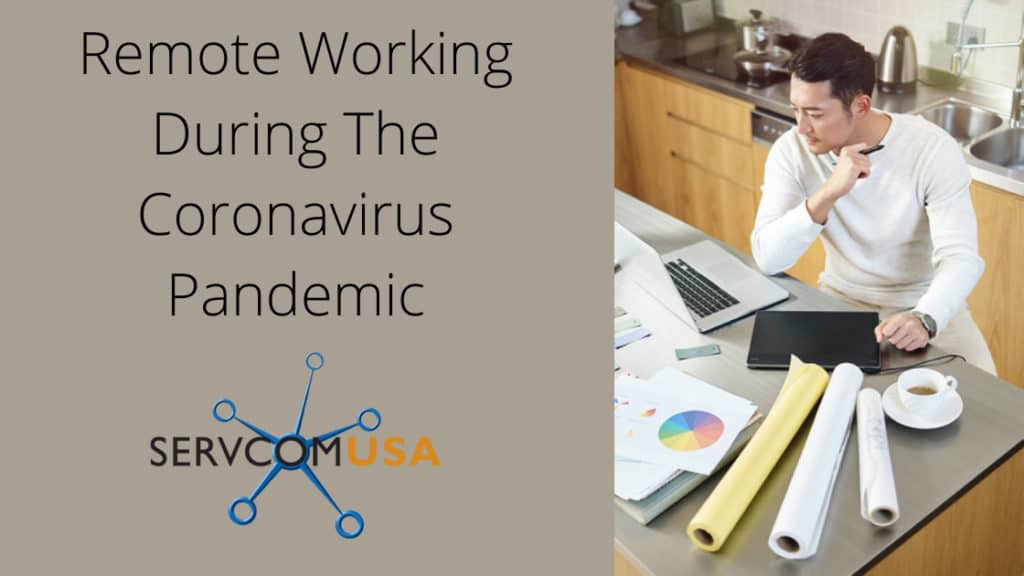
As the Sudden Shift to Remote Work Accelerates, Remote Workers Need to Send and Receive Information Fast…
As the sudden shift to remote work accelerates, many businesses are left rushing to adopt the tools, processes, and procedures necessary to send and receive information fast. It’s more important than ever before to stay connected throughout the day – ensuring remote workers are able to collaborate on projects, complete deadlines, and operate as efficiently from home as they do in the office.
So how does the typical workday change in a remote work setting? There are various changes to expect:
- Communication becomes written rather than verbal
- Work schedules become sporadic rather than set
- Teamwork becomes digital rather than physical
What Tools Do Remote Workers Need?
- A cloud-based VoIP system that allows employees to keep using their work line, including any applicable extensions and transfer capabilities, via the internet from their desktop or smartphone.
- A cloud-based productivity suite like Microsoft Office 365 that gives anytime, anywhere access to the tools they need for word processing, spreadsheets, calendars, and more.
- A desktop infrastructure that provides the ability to access work computers, including all settings, applications, and more, from the comfort of their own home.
- A video conferencing solution such as Microsoft Teams, available in Microsoft Office 365, that provides the ability to video chat or conference call with multiple participants for greater collaboration.
Considerations to Keep in Mind Before Embracing a Remote Workforce…
Before investing into the right tools and embracing a remote workforce, it’s important to ensure your employees are prepared with the equipment and internet connectivity they’ll need to succeed. Here’s a few important considerations to keep in mind before embracing a remote workforce:
Do they have the necessary devices?
Speak with each employee about the devices they have available to them at home. They will need a laptop or desktop, as well as a smartphone, high-quality headset, and webcam if it’s not built into their computer.
Do they have high-speed internet connections?
Keep in mind, they will need high-speed internet with the bandwidth necessary to handle a surge of remote work. You can opt to issue work smartphones that can be tethered to their desktop or laptop or upgrade their internet packages as needed.
Do they know how to defend against cybercrime?
It’s an ideal time to provide cybersecurity awareness training to ensure your employees know what threats to look for, how to detect malicious activity, and best practices for staying safe while working from home.
Do they have remote support available to them?
If you don’t have a technology partner that’s able to provide remote support to your employees, it’s important to find one before allowing them to work from home. If they have a question or issue that needs troubleshooting, a technology partner can handle this remotely.
What Should Be Included in a Remote Work Policy?
Expectations on Availability
First and foremost, your remote work policy should outline your expectations in terms of availability. Whether you’re opting for a structured workday or you’re allowing employees to set their own schedules with a specific number of hours each day, make sure it’s outlined and enforced.
Equipment
Next, it’s important to outline exactly what equipment is expected, who will be providing the equipment, and any other technological expectations in terms of patches, updates, and security measures.
Physical Environment
If your employees will be taking part in video conference calls, especially with customers or partners, it’s important to outline your expectations in terms of their physical environment – from backgrounds to noise and everything in between.
Security and/or Confidentiality
This should encompass your expectations for any sensitive information in terms of security and confidentiality. You should outline exactly what methods of communication are acceptable for sensitive information.
Need Help Embracing Remote Work? Get in Touch with Us. Fill Out the Form or Call (803) 619-1414.


